› 17.3” 1920×1080 non-glaring LCD
› 8-bit LCD, 12-bit internal process
› 3G/HD/SD-SDI, HDMI input & output
› Build-in multi-camera logs to Rec.709
› DIT user 3DLUT cube upload by USB
› Waveform / Vector scope / Histogram
› 16-ch embedded audio meters
› Peaking focus assist with precision adjustment
› Exposure assist / Zebra / Blue only
› USB firmware upgrade
› V-mount or 4-pin XLR or AC input
› Light weight, C-stand mountable (optional)


17.3-inch Full HD LCD
The FM-17 monitor adopts a 17.3 inch
LCD panel with LED backlight, 300nits
brightness. The native resolution is Full HD
1920×1080, contrast 800:1, and viewing
angle is Horizontal: 178° / Vertical: 178°


Input/Output Interfaces
3G-SDI, HDMI
FM-17 monitor supports:
3G/HD/SD-SDI input × 2
3G/HD/SD-SDI loop output × 1
HDMI 1.3 input × 1
3.5mm analog audio input × 1
3.5mm analog audio output × 1
RS485 UMD input × 1
RS485 UMD output × 1
USB-A LUT/Firmware input × 1


Built-in De-log 3DLUTs
DIT user 3DLUT cube upload
FM-17 provides more than 20 De-log
3DLUTs to convert log mode to REC709 for
all major cameras.
Includes ARRI, RED, SONY, Panasonic,
Canon, JVC, BMD, FujiFilm, GoPro, DJI.
And you can upload User 3DLUT cube or
Re-calibrated 3DLUT cube by USB disk.
(17x17x17 or 33x33x33 cubes, USB file
system FAT32, Max 16x User LUTs can
be restored.)
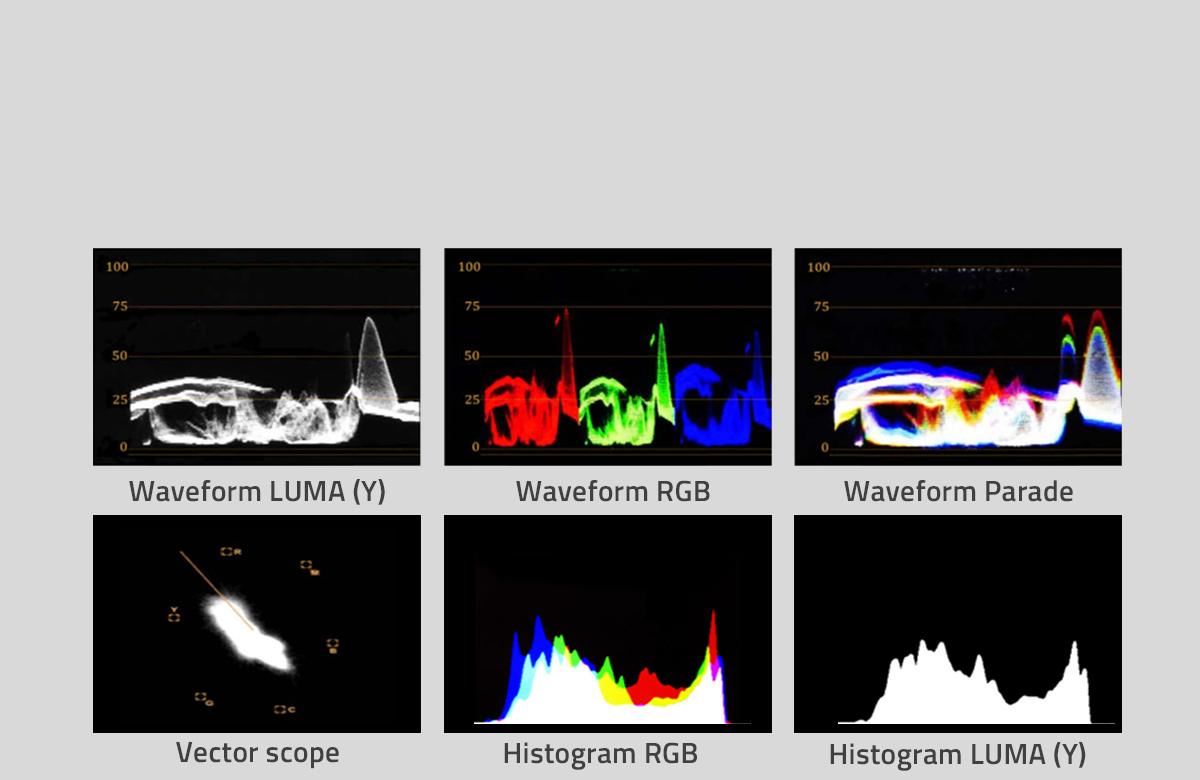
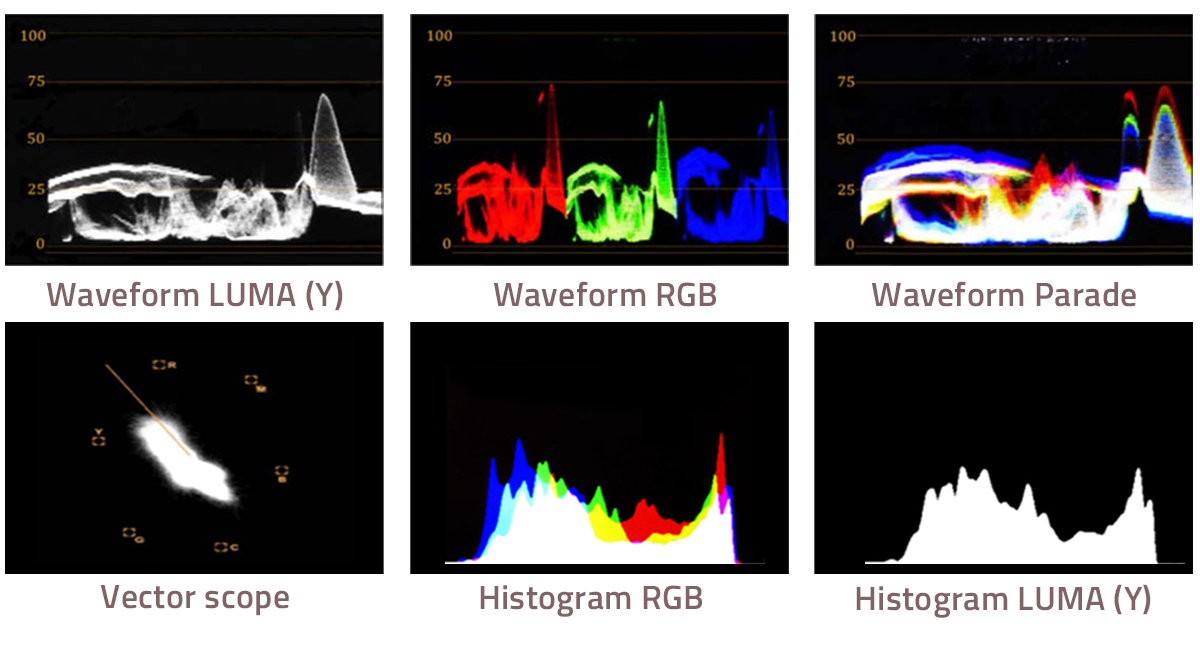
Video Analysis Assistant Pattern
Waveform / Vector scope / Histogram
FM-17 supports video analysis assistant patterns includes: Waveform (Y/Pb/Pr/R/G/B), Vector scope, Histogram (R/G/B/Y), to convert
the digital video quality info (Luma, Color, Saturation, etc) to patterns, and the patterns can be switched on/off individually, select display
position (Up/Down/Left/Right), size, color, and translucence.


Embedded audio monitoring
Up to 16-ch meters
The monitor can display 16-ch embedded audio
meters.
The display mode can be:
1. CH1-2
2. CH1-16
3. CH1-4 and CH5-8
4. CH1-4 and CH9-12
5. CH1-4 and CH13-16
6. CH5-8 and CH9-12
7. CH5-8 and CH13-16
8. CH9-12 and CH13-16

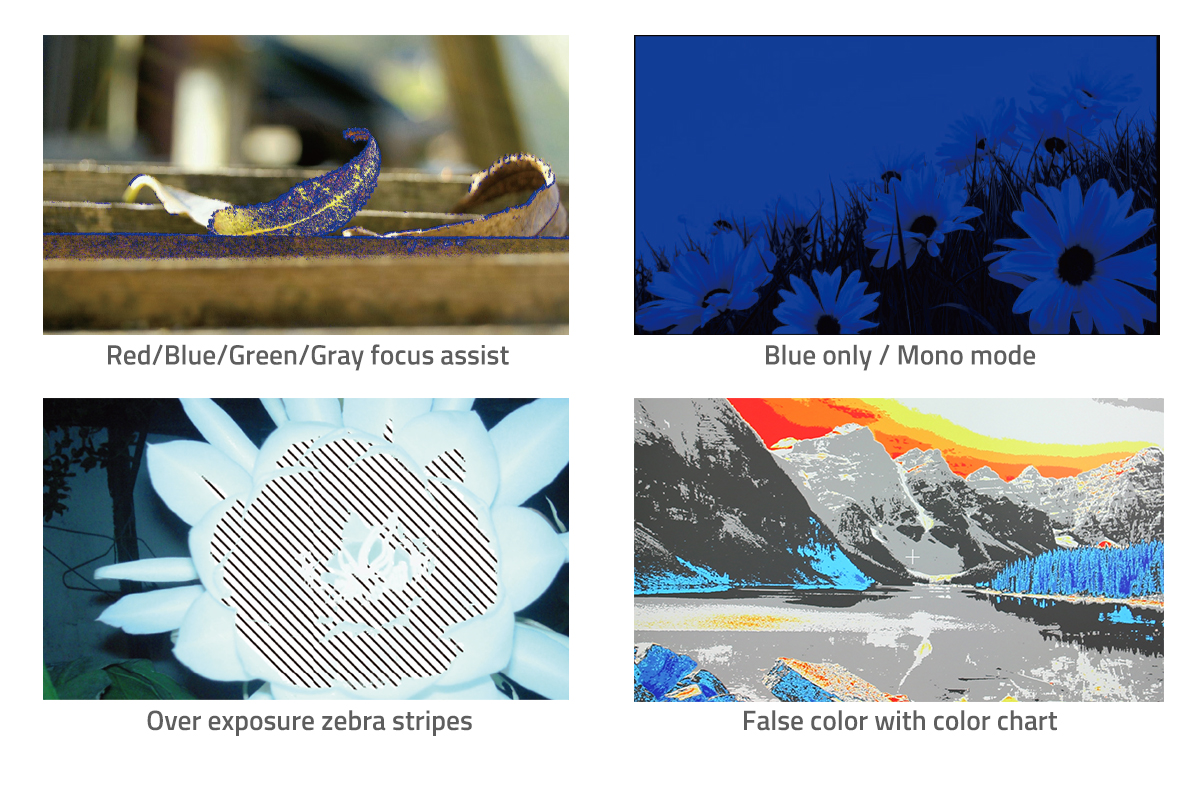
Video Tools


Function Keys Assign
4 User Presets of Function Keys restore
There’re 4 F-keys to assign different functions,
and you can make independent assignments and
restore in 4 User Profiles.
Long Press F1/U1, F2/U2, F3/U3, F4/U4 button
to recall User 1/2/3/4 with different F1/2/3/4
assignments.


TSL UMD and TALLY
FM-17 supports TSL 3.1 and 4.0 protocol
UMD display and front TALLY light via RJ45
(RS485) port in the rear panel, input and
output.


Various Power Input
V-mount / 4-pin XLR / AC
FM-17 provides 11-17V 4-pin XLR input
and 100-240V AC input.
A V-mount plate is pre-installed so that
you can attach V-mount battery to power
the monitor via D-tap to 4-pin XLR cable.
The power consumption is 14W.
LCD Performance
Size | 17.3 inches |
Display area | 381.89×214.81mm |
Resolution | 1920×1080 |
Aspect ratio | 16:9 |
Brightness | 300cd/m2 |
Contrast | 700:1 |
Color | 16.77 million colors |
Viewing angle | Horizontal: 178°; Vertical: 178° |
Input
BNC ×2 | 3G/HD/SD-SDI input |
BNC ×1 | CVBS input |
HDMI ×1 | HDMI 1.3 input |
3.5mm ×1 | Analog audio input |
USB ×1 | User LUTs upload and Firmware upgrade |
RS485 ×1 | TSL 3.1/4.0 input |
Output
BNC ×1 | 3G/HD/SD-SDI loop output |
3.5mm ×1 | SDI, HDMI embedded audio and analog output |
RS485 ×1 | TSL 3.1/4.0 output |
Video Format
SDI | 1080p (60 / 59.94 / 50) |
| 1080i (60 / 59.94 / 50) | |
| 1080p (30 / 29.97 / 25 / 24 / 23.98) | |
| 1035i (60 / 59.94) | |
| 1080psf (30 / 29.97 / 25 / 24 / 23.98) | |
| 720p (60 / 59.94 / 50) | |
| 480i (59.94) | |
| 576i (50) | |
HDMI | 480i/ 576i / 480p / 576p |
| 1080i (60 / 59.94 / 50) | |
| 720p (60 / 59.94 / 50) | |
| 1080p (60 / 59.94 / 50 / 30 / 29.97 / 25 / 24 / 23.98) |
General
Input voltage | DC / battery 11V-17V 3A, AC 100-240V, 50/60Hz |
Power consumption | 14W |
Working temperature | 0°C~+50°C |
Working humidity | 10%~90% |
Storage temperature | -15°C~+60°C |
Storage humidity | 10%~90% |
Dimensions | 421.8×264.3×48.7mm |
Net weight (main body) | Net 3.35kg; With package 6.3kg |
MSRP
$8222
MSRP
$8222
MSRP
$8222
-
TA-M10
Install onto the backside of the monitor, provide with 3x 3/8" threads and 8x 1/4" threads, to install with wireless receiver or other accessories. -
TA-C10
Install onto the backside of the monitor, and install the monitor to C-stands for field monitoring.



















